기본 브랜치 설정
깃의 init 명령은 깃저장소를 초기화 합니다. 기본적으로 깃이 저장소를 초기화 할때 master 브랜치를
기본적으로 생성해 주지만, 깃허브와 같은 서비스는 master 브랜치 대신에 main 브랜치를 사용하기도 합니다.
이를 위해서 깃의 기본 브랜치를 직접 설정해 주어야 하는 경우도 발생합니다.
실습하기
다음은 우분투 22.04에서 기본 설정된 깃 시스템에서 git init명령을 실행한 예 입니다.
jinyerp@jinyerp:/var/www/jinyerp/tms/Modules/UIBootstrap$ git --version
git version 2.34.1
여기서 깃 init 명령을 실행하여 저장소를 초기화 해보도록 합니다.
jinyerp@jinyerp:/var/www/jinyerp/tms/Modules/UIBootstrap$ git init .
hint: Using 'master' as the name for the initial branch. This default branch name
hint: is subject to change. To configure the initial branch name to use in all
hint: of your new repositories, which will suppress this warning, call:
hint:
hint: git config --global init.defaultBranch <name>
hint:
hint: Names commonly chosen instead of 'master' are 'main', 'trunk' and
hint: 'development'. The just-created branch can be renamed via this command:
hint:
hint: git branch -m <name>
Initialized empty Git repository in /var/www/jinyerp/tms/Modules/UIBootstrap/.git/
저장소가 생성이 되었지만, 기본 브랜치가 설정이 되어 있지 않다고 표시됩니다.
기본 브랜치 설정
깃은 config 명령을 통하여 다양한 시스템 환경 설정을 합니다.
init.defaultBranch 설정옵션을 통하여 기본 브랜치를 설정합니다.
git config --global init.defaultBranch <name>
저는 이전처럼 master브랜치를 선호하기 때문에 master로 설정을 해보도록 합니다.
git config --global init.defaultBranch master
이제 깃을 통하여 초기화 할때, 기본 브랜치가 master로 설정이 될 것입니다.
기본 브랜치 생성
branch명령을 통하여 브랜치의 목록을 확인해 봅니다.
jinyerp@jinyerp:/var/www/jinyerp/tms/Modules/UIBootstrap$ git banch
git: 'banch' is not a git command. See 'git --help'.
The most similar command is
branch
아직 브랜치 목록이 없는 것을 확인할 수 있습니다.
master 브랜치를 생성해 보도록 합니다.
-m, –move
Move/rename a branch, together with its config and reflog.
깃교과서
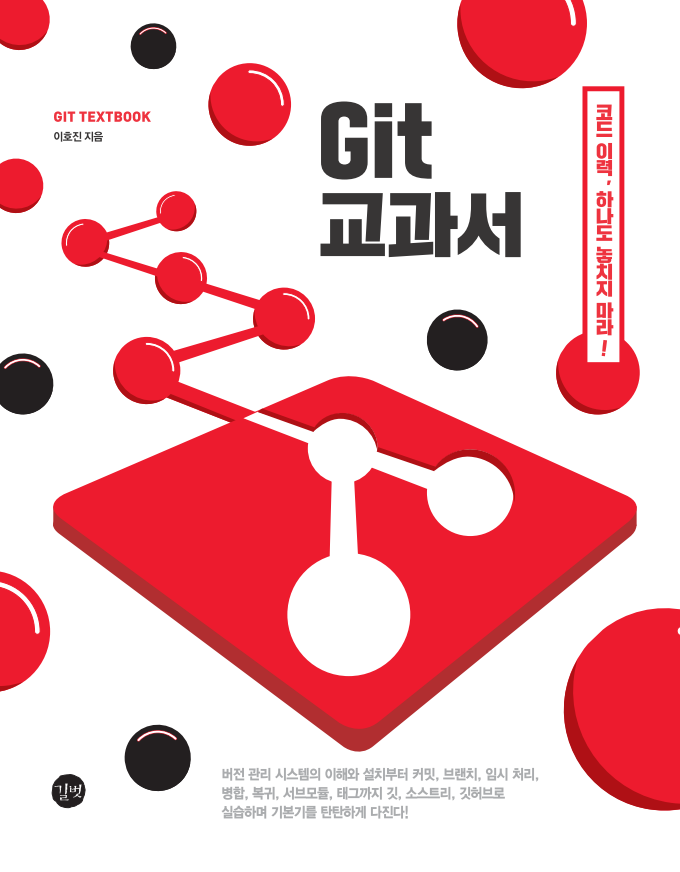
버전 관리 시스템의 이해와 설치부터 커밋, 브랜치, 임시 처리, 병합, 복귀, 서브모듈, 태그까지
깃, 소스트리, 깃허브로 실습하며 기본기를 탄탄하게 다진다!