핫픽스(Hotfix)
Hotfix는 배포된 버전에 문제가 생기면 해결하기 위한 전략입니다. 별도로 브랜치를 생성하고 버그를 수정합니다. Hotfix는 짧은 호흡의 브랜치로 한 가지 작업만을 위해서 생성되고 삭제됩니다.
브랜치 의미
Hotfix 전략은 기존의 코드가 새로운 배포의 버전이 아닙니다. 코드의 안정성을 위해서 긴급히 버그를 수정해야 하는 경우를 의미합니다.
버그 수정(hotfix)은 develop와 master 특정 버전의 버그를 수정 작업을 동시에 할 수 있습니다.
브랜치 생성
핫픽스 브랜치는 master 브랜치에 있는 태그를 기준으로 파생합니다. 하지만 태그를 이용하여 새로운 브랜치를 생성할 수 없기 때문에 hotfix를 만들기 위해서는 커밋 ID 또는 임시 브랜치를 생성한 후에 사용하는 것을 추천합니다.
핫픽스를 생성하기 전에 원격 저장소에서 fetch를 통하여 최신 상태로 유지해주는 것이 좋습니다.
[명령어]
핫픽스로 명칭할 버전 이름을 생성합니다.
[명령어]
$ git flow hotfix start 버전명 브랜치명
플로우는 핫픽스를 처리하기 위해서 hofix 명령어를 제공합니다. 새로운 핫픽스를 생성합니다.
기존의 1.0.0 버전을 기반으로 새로운 1.0.1 핫픽스를 생성합니다. 기준점이 없는 경우에는 최신의 master의 커밋 ID를 기준으로 새로운 핫픽스를 생성합니다.
infoh@DESKTOP MINGW64 /e/gitstudy13 (master)
$ git flow hotfix start '1.0.1'
Switched to a new branch 'hotfix/1.0.1'
Summary of actions:
- A new branch 'hotfix/1.0.1' was created, based on '1.0.0'
- You are now on branch 'hotfix/1.0.1'
Follow-up actions:
- Bump the version number now!
- Start committing your hot fixes
- When done, run:
git flow hotfix finish '1.0.1'
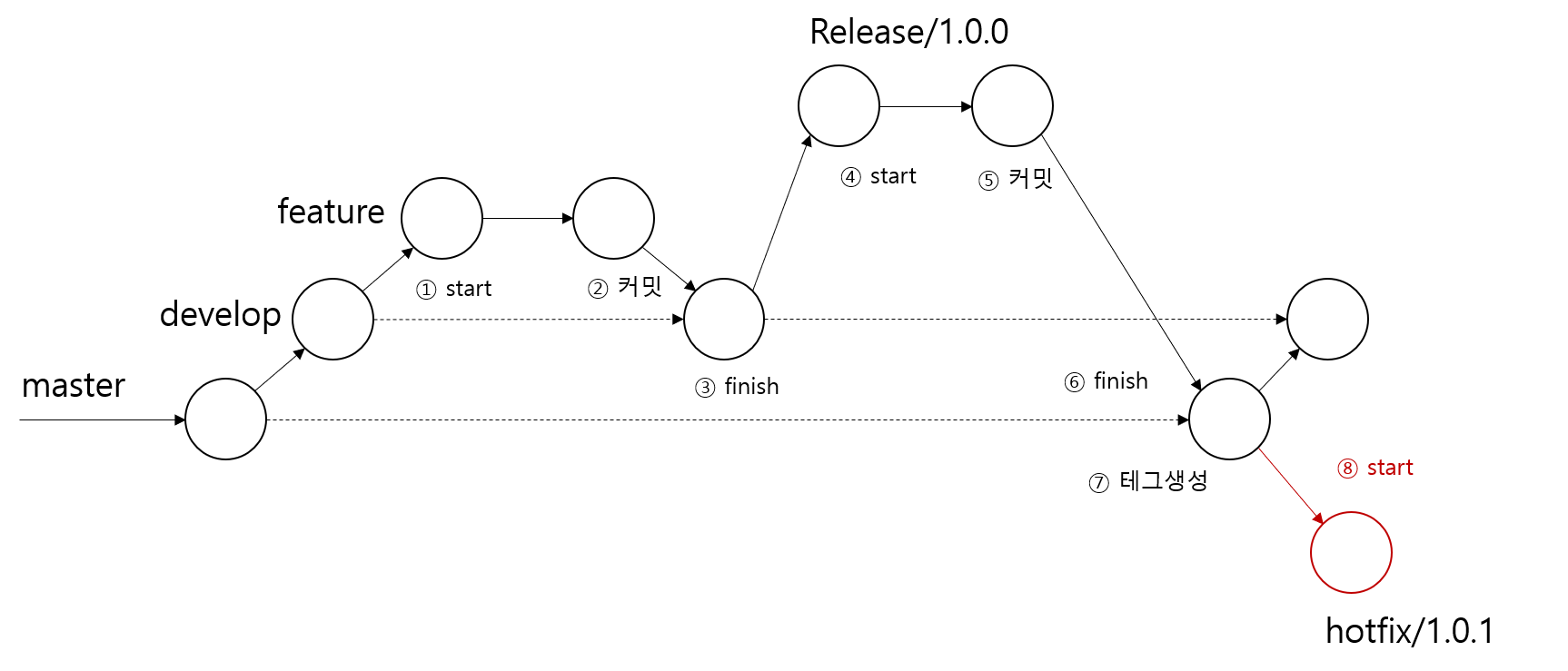
버그 수정
생성된 핫픽스에서 긴급하게 수정해야 되는 버그들을 수정합니다. 이때 테스트도 같이 진행하도록 합니다.
공동으로 버그의 수정과 테스트가 필요한 경우 원격 저장소로 핫픽스를 배포할 수도 있습니다.
코드를 수정해봅니다.
infoh@DESKTOP MINGW64 /e/gitstudy13 (master)
$ code hello.htm ☜ VS Code를 실행합니다.
<h1>깃 플로우 실습</h1>
<h2>새로운 feature 기능1 추가</h2>
<h3>현재 버전 1.0.0 으로 배포 가능합니다. - hotfix 수정 1.0.1</h3>
infoh@DESKTOP MINGW64 /e/gitstudy13 (hotfix/1.0.1)
$ git commit -am "fix bug"
[hotfix/1.0.1 649455a] fix bug
1 file changed, 1 insertion(+), 1 deletion(-)
버그를 수정하고 다시 커밋합니다.
핫픽스 완료
핫픽스 브랜치에서 잘못된 코드를 수정합니다. 수정을 완료한 후에는 핫픽스를 종료합니다. Finish 옵션을 이용하여 핫픽스 브랜치를 종료할 수 있습니다.
[명령어]
$ git flow hotfix finish 버전이름
핫픽스가 브랜치가 종료되면 hotfix 브랜치는 master 브랜치로 병합이 이루어지게 됩니다. 또한, 병합과 동시에 지정한 핫픽스의 태그도 자동 생성됩니다.
infoh@DESKTOP MINGW64 /e/gitstudy13 (hotfix/1.0.1)
$ git flow hotfix finish 1.0.1
Switched to branch 'master'
Your branch is up to date with 'origin/master'.
Merge made by the 'recursive' strategy. ☜ 병합
hello.htm | 2 +-
1 file changed, 1 insertion(+), 1 deletion(-)
Switched to branch 'develop'
Your branch is up to date with 'origin/develop'.
Merge made by the 'recursive' strategy.
hello.htm | 2 +-
1 file changed, 1 insertion(+), 1 deletion(-)
Deleted branch hotfix/1.0.1 (was 649455a).
Summary of actions:
- Hotfix branch 'hotfix/1.0.1' has been merged into 'master'
- The hotfix was tagged '1.0.1'
- Hotfix tag '1.0.1' has been back-merged into 'develop'
- Hotfix branch 'hotfix/1.0.1' has been locally deleted
- You are now on branch 'develop'
① 핫픽스를 종료할 때는 병합 마스터 커밋 메시지를 작성합니다.
Merge branch 'hotfix/1.0.1'
# Please enter a commit message to explain why this merge is necessary,
# especially if it merges an updated upstream into a topic branch.
#
# Lines starting with '#' will be ignored, and an empty message aborts
# the commit.
② 태그 메시지도 같이 작성합니다.
fix 1.0.1
# Write a message for tag:
# 1.0.1
# Lines starting with '#' will be ignored.
③ 개발 브랜치 머지 커밋 메시지도 같이 작성합니다.
핫픽스로 생성된 태그를 확인해봅니다. tag 명령어를 입력합니다.
infoh@DESKTOP MINGW64 /e/gitstudy13 (develop)
$ git tag
1.0.0
1.0.1
핫픽스를 통하여 생성된 태그를 확인할 수 있습니다.
핫픽스 배포
로컬 저장소에 반영된 핫픽스는 완료된 후 자동으로 깃허브에 전송되지 않습니다.
infoh@DESKTOP MINGW64 /e/gitstudy13 (develop)
$ git branch -v
* develop 5f4ef12 [ahead 3] Merge tag '1.0.1' into develop
master bf5ec36 [ahead 2] Merge branch 'hotfix/1.0.1'
배포 과정과 유사한 작업으로 각각의 브랜치와 태그를 원격 저장소로 전송해주어야 합니다.
생성된 태그를 원격 저장소로 전송합니다.
infoh@DESKTOP MINGW64 /e/gitstudy13 (develop)
$ git push --tags
Enumerating objects: 7, done.
Counting objects: 100% (7/7), done.
Delta compression using up to 8 threads
Compressing objects: 100% (4/4), done.
Writing objects: 100% (5/5), 503 bytes | 100.00 KiB/s, done.
Total 5 (delta 2), reused 0 (delta 0)
remote: Resolving deltas: 100% (2/2), completed with 1 local object.
To https://github.com/jinygit/gitstudy13.git
* [new tag] 1.0.1 -> 1.0.1 ☜ 핫픽스 태그 배포
태그를 갱신합니다. 깃허브에 갱신된 hotfix 태그를 확인할 수 있습니다.
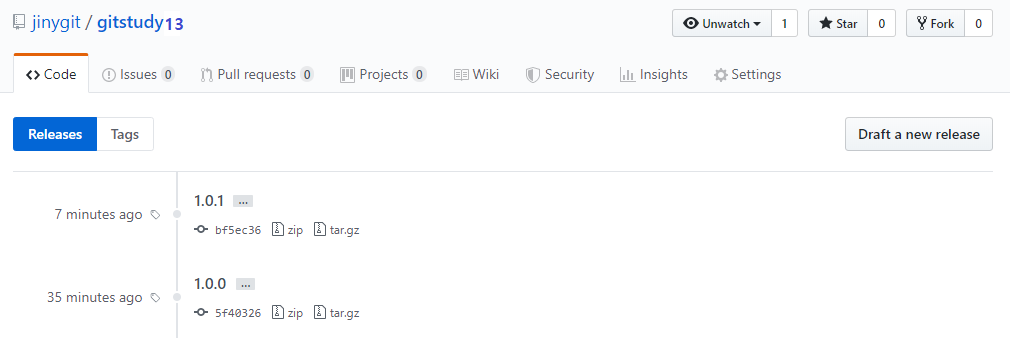
깃교과서
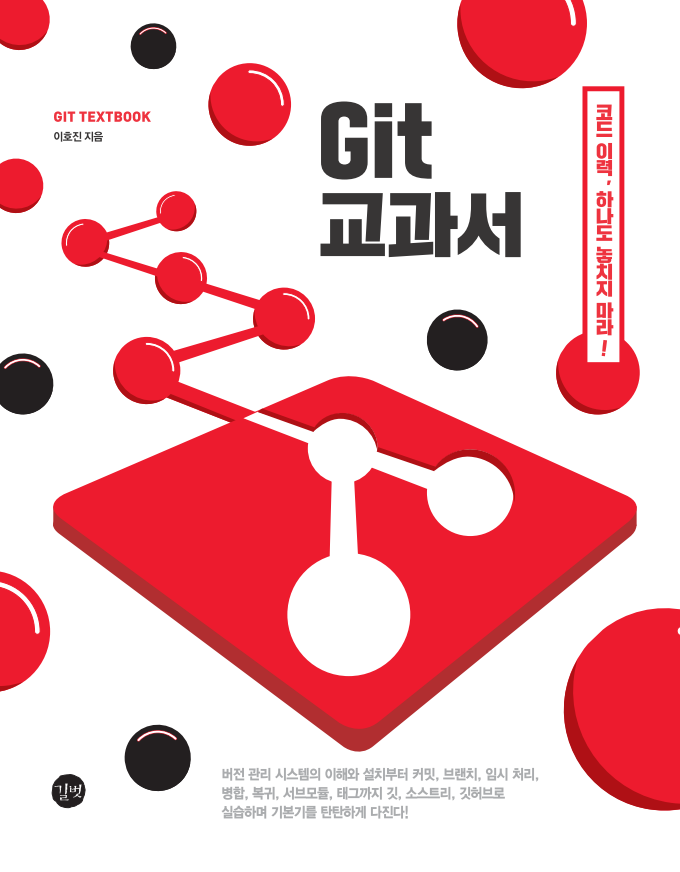
버전 관리 시스템의 이해와 설치부터 커밋, 브랜치, 임시 처리, 병합, 복귀, 서브모듈, 태그까지
깃, 소스트리, 깃허브로 실습하며 기본기를 탄탄하게 다진다!