pull 실습하기
pull 동작을 실습해 보도록 합니다.
실습준비
실습을 위해 원본 로컬 저장소로 이동합니다.
infoh@gitstudy MINGW64 /e/gitstudy05_clone (master)
$ cd ../ gitstudy05
원본 저장소 수정
원본 저장소를 정상적으로 pull을 해오는 확인을 하기 위해서 내용을 수정해 봅니다.
수정을 위해서 vscode를 실행합니다.
infoh@gitstudy MINGW64 /e/gitstudy05 (master)
$ code server.htm
내용을 수정합니다.
server.htm
<h1>서버 실습입니다.</h1>
<h2>오늘도 좋은 하루입니다.</h2>
수정한 server.htm 파일을 스테이지에 등록하고 커밋을 합니다.
스테이지 등록
infoh@hojin MINGW64 /e/gitstudy05 (master)
$ git add server.htm
커밋명령 실행
infoh@hojin MINGW64 /e/gitstudy05 (master)
$ git commit -m "good day"
[master 6a947b8] good day
1 file changed, 2 insertions(+)
create mode 100644 server.htm
이제 커밋한 내용을 다시 원격 저장소(서버)로 업로드합니다.
push 명령을 실행합니다.
infoh@hojin MINGW64 /e/gitstudy05 (master)
$ git push origin master
Enumerating objects: 4, done.
Counting objects: 100% (4/4), done.
Delta compression using up to 8 threads
Compressing objects: 100% (3/3), done.
Writing objects: 100% (3/3), 341 bytes | 341.00 KiB/s, done.
Total 3 (delta 0), reused 0 (delta 0)
To https://github.com/jinygit/gitstudy05.git
4864581..6a947b8 master -> master
원본 저장소의 커밋을 pull 하기
방금 작성한 코드와 커밋으로 원격 저장소를 갱신했습니다.
갱신된 원격 저장소의 커밋을 복제한 저장소에도 동기화합시다.
pull 명령을 수행하기전 상태확인
복제된 저장소로 이동합니다.
$ cd ../ gitstudy05_clone/
infoh@hojin MINGW64 /e/gitstudy05_clone (master)
복제된 저장소에서 커밋 로그를 확인해 보겠습니다.
infoh@hojin MINGW64 /e/gitstudy05_clone (master)
$ git log
commit 486458111de5ec909e43460ec8ebf945ba9e932c (HEAD -> master, origin/master, origin/HEAD)
Author: hojinlee <infohojin@gmail.com>
Date: Thu Dec 12 17:16:37 2019 +0900
first commit
복제된 저장소에는 커밋 하나만 있습니다.
pull로 동기화 하기
이번에는 원격 저장소에서 갱신된 새 커밋 정보를 가지고 옵니다.
infoh@hojin MINGW64 /e/gitstudy05_clone (master)
$ git pull
remote: Enumerating objects: 4, done.
remote: Counting objects: 100% (4/4), done.
remote: Compressing objects: 100% (3/3), done.
remote: Total 3 (delta 0), reused 3 (delta 0), pack-reused 0
Unpacking objects: 100% (3/3), done.
From https://github.com/jinygit/gitstudy05
4864581..6a947b8 master -> origin/master
Updating 4864581..6a947b8
Fast-forward
server.htm | 2 ++
1 file changed, 2 insertions(+)
create mode 100644 server.htm
pull 명령어는 원격 저장소에 갱신된 커밋을 로컬 저장소의 커밋 정보와 비교하여 갱신합니다.
log로 커밋 기록 확인하기
원격 저장소에서 복제된 저장소를 동기화했습니다.
이제 다시 복제된 저장소에서 log 명령어를 실행합니다.
infoh@hojin MINGW64 /e/gitstudy05_clone (master)
$ git log
commit 6a947b89517661cde95c9bec4c766302a763437e (HEAD -> master, origin/master, origin/HEAD)
Author: hojinlee infohojin@gmail.com ☜ 2번째 커밋 정보를 내려받았습습니다
Date: Thu Dec 12 17:28:20 2019 +0900
good day
commit 486458111de5ec909e43460ec8ebf945ba9e932c
Author: hojinlee <infohojin@gmail.com>
Date: Thu Dec 12 17:16:37 2019 +0900
first commit
복제된 저장소에 새로 추가된 커밋을 확인할 수 있습니다.
이처럼 pull은 원격 저장소와 로컬 저장소 간 커밋을 반영할 수 있습니다.
깃교과서
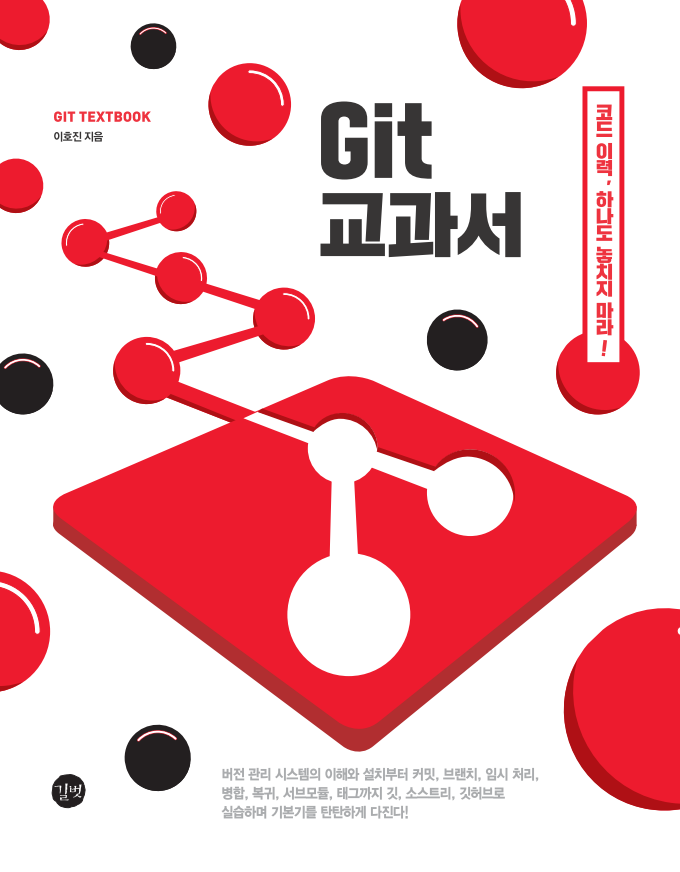
버전 관리 시스템의 이해와 설치부터 커밋, 브랜치, 임시 처리, 병합, 복귀, 서브모듈, 태그까지
깃, 소스트리, 깃허브로 실습하며 기본기를 탄탄하게 다진다!