브랜치 생성과 수정 작업
직접 실습하며 3-way 병합을 익히겠습니다. 새로운 작업을 할 hotfix 브랜치를 생성하고, hotfix 브랜치로 체크아웃합니다.
infoh@DESKTOP MINGW64 /e/gitstudy08 (master)
$ git checkout -b hotfix
Switched to a new branch 'hotfix'
infoh@DESKTOP MINGW64 /e/gitstudy08 (hotfix)
현재 브랜치 위치는 hotfix입니다.
그림 8-12] hotfix 브랜치 생성

이번에는 소스 코드에 <footer></footer> 태그를 추가하고 내용을 적을 것입니다. 커밋 두 번으로 나누어 진행합니다. 먼저 <footer> 태그를 추가하고 저장합니다.
infoh@DESKTOP MINGW64 /e/gitstudy08 (hotfix)
$ code index.htm
index.htm
<!DOCTYPE html>
<html>
<head>
<meta charset="utf-8" />
<meta name="viewport" content="width=device-width, initial-scale=1">
<title>Page Title</title>
</head>
<body>
<header>
<ul>
<li>깃소개</li>
<li>깃설치</li>
</ul>
</header>
<h1>hello GIT world!</h1>
<footer> ☜ 추가
</footer>
</body>
</html>
수정한 파일은 Modified 상태가 됩니다. 수정한 파일을 다시 스테이지에 등록한 후 커밋합니다.
infoh@DESKTOP MINGW64 /e/gitstudy08 (hotfix)
$ git commit -am "add footer"
[hotfix c5df346] add footer
1 file changed, 3 insertions(+)
다시 index.htm 파일에 <footer> 내용을 추가한 후 커밋합니다.
infoh@DESKTOP MINGW64 /e/gitstudy08 (hotfix)
$ code index.htm
index.htm
<!DOCTYPE html>
<html>
<head>
<meta charset="utf-8" />
<meta name="viewport" content="width=device-width, initial-scale=1">
<title>Page Title</title>
</head>
<body>
<header>
<ul>
<li>깃소개</li>
<li>깃설치</li>
</ul>
</header>
<h1>hello GIT world!</h1>
<footer>
copyright all right 2018 reserved by hojinlee ☜ 추가
</footer>
</body>
</html>
infoh@DESKTOP MINGW64 /e/gitstudy08 (hotfix)
$ git commit -am "add copyright"
[hotfix 7277f2d] add copyright
1 file changed, 1 insertion(+)
이 과정을 그림으로 나타내면 다음과 같습니다.
그림 8-13] hotfix 브랜치에서 파일 수정 및 커밋 로그

소스트리에서 커밋 로그 기록을 확인하면 다음과 같습니다.
그림 8-14] 소스트리에서 hotfix 브랜치의 커밋 로그 확인

hotfix 브랜치에 새로운 커밋이 2개 추가되었습니다. 지금까지 hotfix 브랜치에서 진행한 수정은 앞에서 실습한 Fast-Forward 병합과 유사합니다. Fast-Forward 병합에서는 생성한 브랜치에만 수정과 커밋을 했고, 원본 master 브랜치에서는 어떤 작업도 하지 않았습니다.
깃교과서
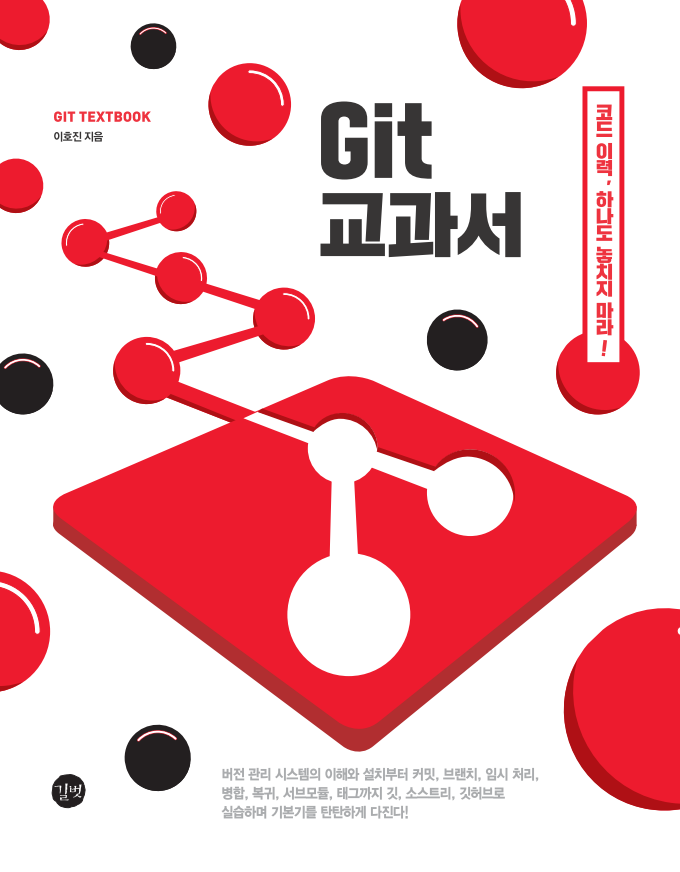
버전 관리 시스템의 이해와 설치부터 커밋, 브랜치, 임시 처리, 병합, 복귀, 서브모듈, 태그까지
깃, 소스트리, 깃허브로 실습하며 기본기를 탄탄하게 다진다!